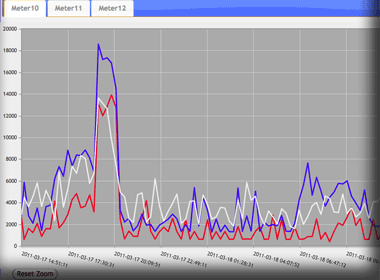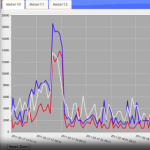My father was a keen home fruit and vege grower, mum loved her flowering plants. Grandad loved his roses. It’s a family tradition that gets in your blood, or perhaps comes in the genes. So having grown up with home grown fruit, vegetables, and all manner of flowering and non-flowering plants it was only natural we should start to establish our own gardens on our 22 acre plot.

Recognizing food intollerances that seem prevalent in most families, we opted for following organic principles as much as possible, avoiding chemicals and even seeking out heirloom varieties where we could. Heirloom plants are those that have stood the test of time, have not been genetically modified, and are the basis from which a lot of modern hybrids sprung.

So far we have harvested home grown organic heirloom strawberries, loganberries, wild blackberries, figs and a small but growing assortment of stone fruits. From these we have made our own jams, sauces, pastes and preserves.

The passionfruit vine we grew from seed and established during the early house build stages has taken over 20 meters or so of the netting fence. It regularly provides tangy passionfruit pulp for pavlovas and passionfruit ice cubes for keeping.

Our citrus collection is starting to become heavily productive with Tahitian limes, blood oranges, lemonade lemons and ruby grapefruit. Two old trees we rescued from our city block, a Myer lemon and an orange, have started fruiting again. We’ve had a small handful of mandarins from our tiny mandarin tree, and the lemon tree we grew from seed started to flower for the first time in 2010.

Many of the smaller citrus struggled with the drought and water restrictions. Hopefully with the weather changing they will now start to flourish. This should eventually provide us with two more orange varieties to add to the mix.
The nut trees – almond, macadamia, pine nut and pecan – are growing slowly. The almond may fruit this year, the others are many years away but we look forward to pecan pie and fresh roasted pine nuts some day.
The collection of fruit and berry plants continues to grow in diversity and numbers each year. This year we will add Marionberries, gooseberries, thornless blackberries and raspberries.
Two more juvenile finger limes are growing on in the shade-house nearly ready to join the collection of micro-citrus, the original finger lime the Superb Blue Wrens made their nest in.
The essential herb garden continues to improve with mint, spearmint, Japanese mentha, parsley, golden oregano, chives, thyme and Rosemary. This year we hope to add some purple sage and when the weather warms up a fresh planting of basil.
Being able to harvest fresh fruit, vegetables and herbs from your own organic garden, free from herbicides and pesticides, is an extremely satisfying feeling. It’s not without it’s challenges but the rewards are well worth it.